Generating the Genome Annotation Table
Overview
QuestionsObjectives
Requirements
Time estimation:
Agenda
Making the Annotation Table in Galaxy
Uses for the Genome Annotation Table
This tutorial covers the generation of a table that can be saved and edited externally from the annotations of an organism in Apollo. If you have GFF3 formatted annotations, skip to step 1B. See section 2 for various uses of the table.
Making the Annotation Table in Galaxy
1A. First you will need to export sequence data and annotations of the desired phage from Apollo. Begin by running the Retrieve Data tool (use this tool link if you are TAMU user), select the name of your phage under the Organism drop-down menu, click “Execute.” Note that by default the tool retrieves the “GFF annotations + whole genome”, which gives you two files, “Annotation and Sequence from Apollo” and “Metadata from Apollo”. The “Metadata from Apollo” is the JSON file. The “Annotation and Sequence from Apollo” is a .gff3 file that combines the GFF3 annotation and the genome FASTA sequence. You will need to run this Split tool (use this link if you are TAMU user) to separate the “Annotation and Sequence from Apollo” file into a separate GFF3 file (containing only the GFF3 annotation) and a FASTA file (containing only the genome sequence).

1B. Next, run the Phage Annotation Table Tool (use this link if you are TAMU user). This tool creates an annotation Table from gff3 formatted datasets. Run the tool by using the GFF3 and FASTA file as input and selecting tabular table as the report format output then click “Execute.” You have an option to select “columns” to be included in the report.
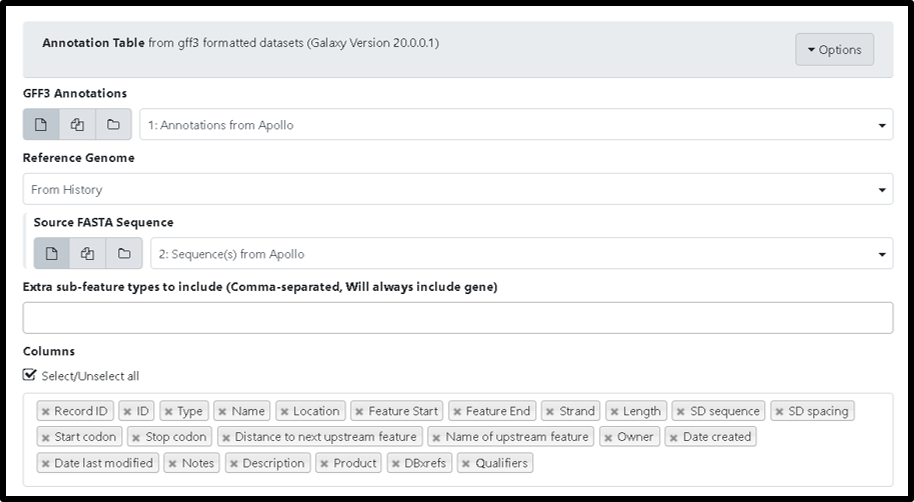
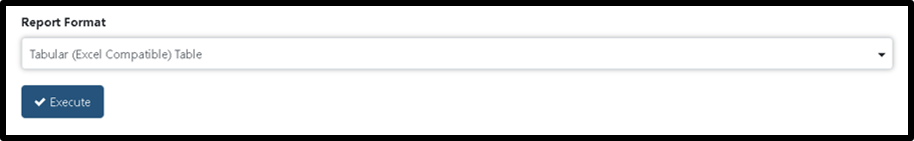
Note that…
The “GAF Data” is an optional part of the Phage Annotation Table Tool and can be left blank.
1C. Upon completion of the Phage Annotation Table tool, you will download the annotation table to your local machine by clicking on the save/download icon in the expanded dataset view within the history.
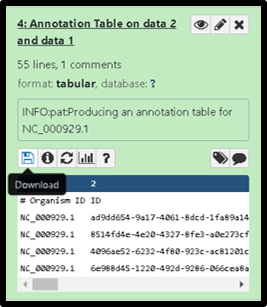
Finally, open the downloaded genome annotation table file in a spreadsheet to easily browse the data, see below for notes.
Uses for the Genome Annotation Table
Once you have opened the genome annotation table in a spreadsheet. The annotation table can be used for viewing all names and notes associated with features in an Apollo record.
The annotation table can also help you organize your thoughts, impressions, and notes relevant to consider when trying to decide on a final name. They are all right next to each other if opened in an excel-type spreadsheet. It also reduces all the clicking required to simply view notes for any feature in Apollo.
Using the annotation table as a temporary holding place for names and notes is fine as viewing these next to each other can be convenient. However, notes that should be included in the final annotation will need to be transferred later to the Apollo record, or another place like the Genbank file.
Remember…
This is a snapshot in time and does not update when things are changed in Apollo. The annotation table can be generated again at any time.
Note that…
There is now a tool which can apply notes added to a tabular file back into the gff3, here (TAMU user tool link).
Congratulations on successfully completing this tutorial!
Help us improve this content!
Please take a moment to fill in the Galaxy Training Network Feedback Form. Your feedback helps us improve this tutorial and will be considered in future revisions.