Howdy all,
We’ve had a spate of Apollo login issues recently and wanted to make a post to help you get back to Apollo.
Regain Apollo Access
- Use Chrome or Firefox. Do not use Safari or IE/Edge
- Clear your cookies. https://kb.iu.edu/d/ahic#desktop is a good overview of all of the browsers.
- Log in to Galaxy (https://cpt.tamu.edu/galaxy/)
- Then access apollo by clicking the apollo icon at the top right of Galaxy’s center panel.
- Please do not enter your NetID / password into an apollo login form if you see one.
Incident Background
- We recently made changes in our apollo instance to support a new, easier authentication method (remote_user).
- As part of that, we needed to associate apollo users with Galaxy accounts. Normally this would be done via TAMU CAS, but because we have non-TAMU users, we needed Galaxy to be the source of authentication.
- We have a special proxy that turns your Galaxy session cookie into your Galaxy username.
That was the basic setup. Nothing was technically wrong about any of the above. However:
- The CPT’s Galaxy originally restricted access to the cookie only to paths starting with /galaxy/ on the CPT server.
- /apollo/ thus could not access the cookie as it did not start with /galaxy/
- We updated Galaxy to set the cookie at the root of the domain, /, so it would be accessible to every application that needs it.
- But we could not log out users who had current and valid galaxy cookies. Thus users encountered issues until they delete their Galaxy cookies.