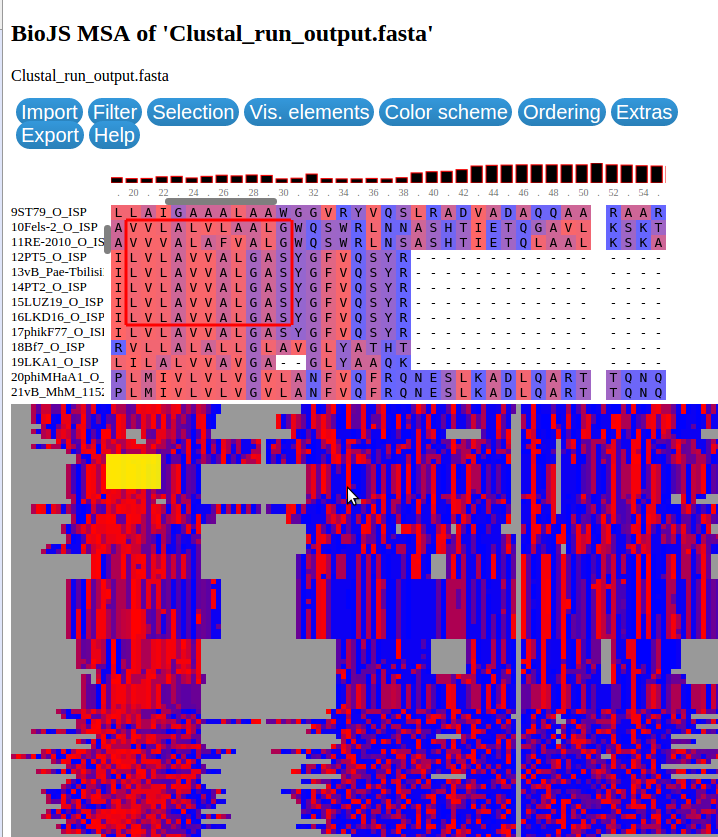The ClustalW alignment tool is now available in Galaxy, as are a way to easily visualise the resulting alignment.
Start by loading up a fasta file of interest (or importing our example history) and running the ClustalW tool that’s available under “Fetch Alignments”
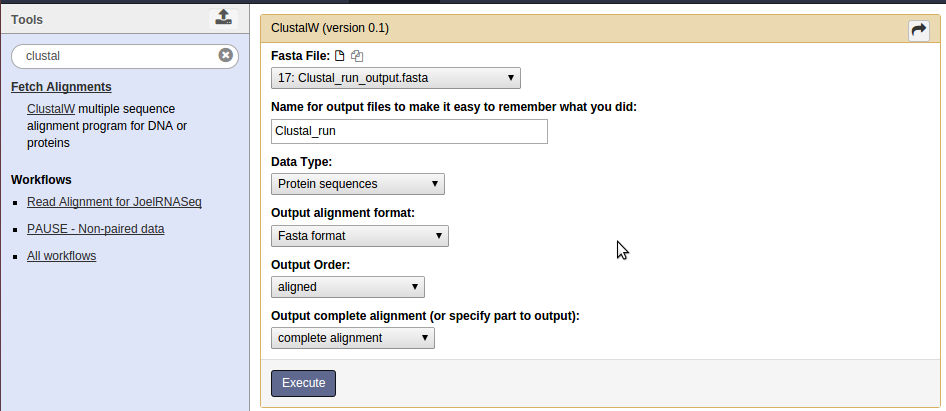
Once you’ve loaded up the ClustalW tool, you’ll need to ensure that the output alignment format is set to Fasta Format.
Once the job as run, you’ll be able to use the visualise button to see the alignment.
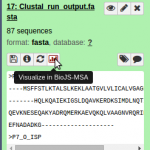
Visualising Clustal output with BioJS-MSA is very easy, perhaps more so than the actual Clustal viewer!
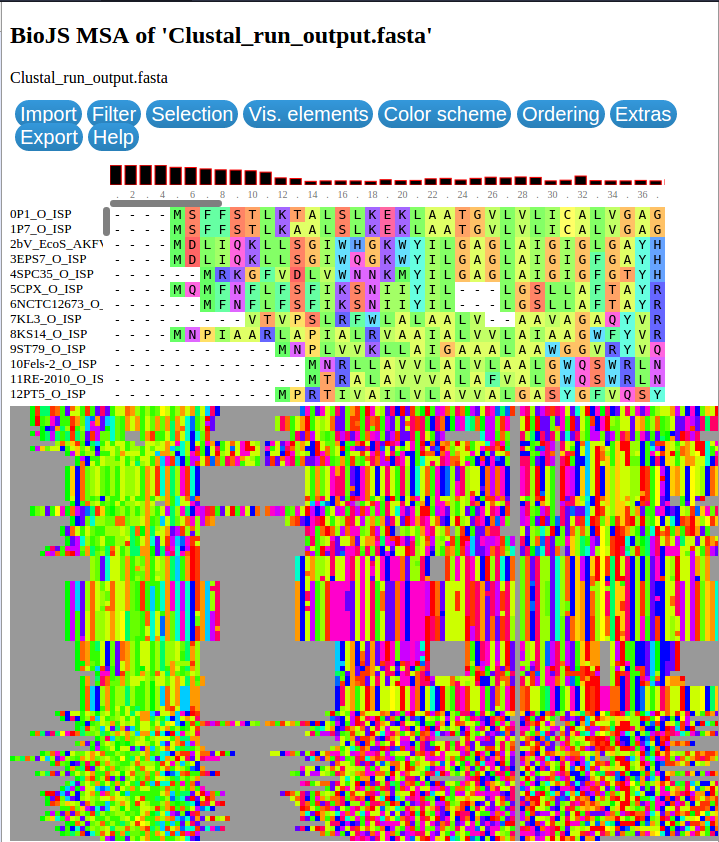
A handy feature is the ability to colour according to multiple colouring schemes. Here the colouring scheme has been set to hydrophobicity, making it easy to identify hydrophobic and hydrophilic regions of the alignment. The yellow rectangle is a selected section in the bottom view, seen as a red box in the middle alignment view.