Something isn’t right!
You’ve run some tools in Galaxy and you notice that the tool ran successfully and turned green but something is off with the results, but there is no bug report icon to note the problem! Apollo displaying a feature wrong, or not showing the data you expect? That’s fine, you can still raise an issue with the administration team via Github. If you haven’t used Github to log an issue or need a refresher, take a look at our guide on How To Log Issues for CPT Github Repositories.
Now that you’re a master at issuing Issues, lets talk about the CPT Github structure. If you can’t find a good place for the issue to be logged, please feel free to email me and I’ll log it and let you know where to find it for tracking. A quick note on Github accounts; if you are Texas A&M University affiliated (you have a NETID) then you automatically have access to the TAMU Github, if you are not then you must use the public Github. Either of these repositories will work, but they do not share accounts.
CPT System Repositories
| What isn’t working | Where to log the Issue |
| A Galaxy Tool or Workflow on cpt.tamu.edu/galaxy | TAMU Github – CPT Galaxy Tools |
| A Galaxy Tool or Workflow on cpt.tamu.edu/galaxy-pub | Public Github – CPT Galaxy Tools |
| CPT Apollo | Public Github – CPT Apollo |
| CPT Website or general system operations | Email the Admin |
As more projects go live and are put into production, this list will be updated. If you have any further questions on logging problems on our systems, please feel free to email me!