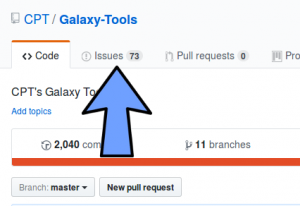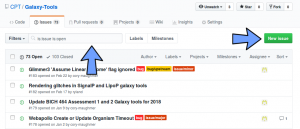Howdy CPT Users!
The Center for Phage Technology uses Github as our main repository (repo) and source control for our open source projects (including Galaxy and Apollo), as well as our main issue tracking platform. Github Issues are a powerful way to track bugs and plan improvements for software projects, as well as providing roadmaps for future work. We use both the public github.com and the Texas A&M enterprise github.tamu.edu platforms, but the process is the same on either one.
Lets take a look at how you can log an issue on our repos.
Viewing a repository’s Issues
Navigate to the repository that you want to leave an issue on, and select the “Issues” tab from the navigation menu below the repo name.
Use the “Filters” bar to search for other issues that have been opened that relate to your issue. If there aren’t any issues already logged, then click on the green “New Issue” button.
Note: you must be logged into Github to create an issue, but you do not need to be added as a contributor to the repo.
Opening a New Issue
When creating an issue, enter a informational but succinct title so that others can find it if they have the same issue. For example, “Rebase GFF3 Annotations Tool duplicates features with frameshift” is a better title than “Rebase Tool Broken”. For enhancement requests, give a short (10-15 word maximum) summary of the idea/request.
In the body of the issue, enter as much information as you’ve got that is relevant. Tool names, urls, history names, input/output, expected/actual results, etc are all good things to list here. If all you have is that something isn’t working, then that is fine. It just may take further time to investigate and resolve the problem. For enhancement requests, describe as best as possible what you want to see in the project versus current state. You may use the formatting toolbar below the title to make your text clearer or add screenshots/external links.
Once your title and body are entered to your satisfaction, you can click on “Submit New Issue” and the administration team will be notified of the new issue. We will take care of labels, personnel assignment, and project/milestone assignment. We may also reply with a request for further information or explanation of assignment choices. Once resolved, it will be tagged with a commit/pull request and closed.
Note: Creators of an issue and anyone that comments/edits the issue will be notified as changes occur depending on your github settings. You may also “watch” an existing issue thread for notifications if you don’t wish to comment.
For help finding which repository you should log issues on, please see our page for What to do if somethings not working on a CPT System.