Data stuck in a dataset collection or list when you need it as a single dataset? When you have a history entry in a ‘Collection’, those files can be extracted as single history entries using the Collapse Collections into a single dataset tool.
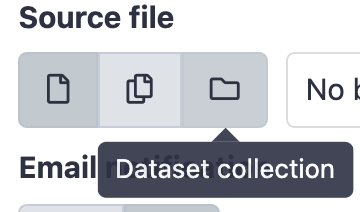
Galaxy was developed as a platform to handle large datasets. The ability to apply the same operation to many datasets at once is handled by bundling them into a Collection/list, which displays in a history as a single dataset entry.
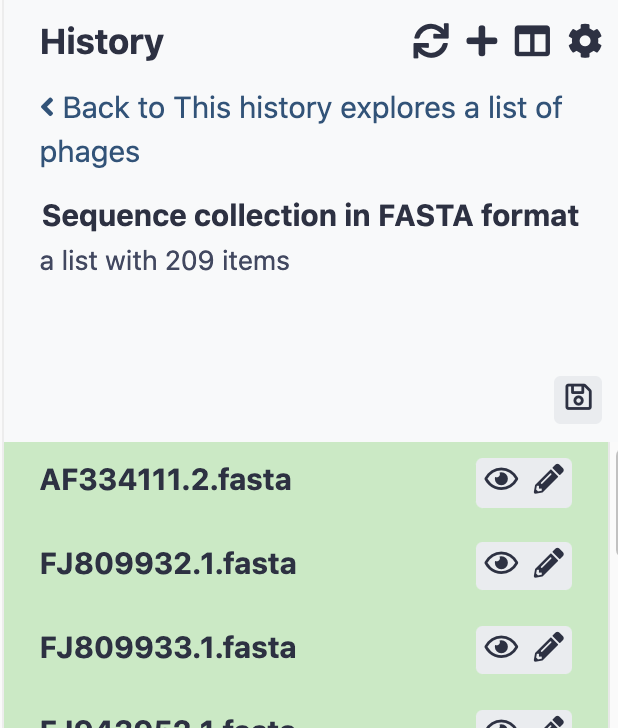
Many tools can be used on these collections to speed up reproducible analyses. However, not all tools accept a collection as input. If you are only working with a single phage or protein, the collection may be unnecessary. The Collapse Collections tool is particularly useful in combination with NCBI EFetch job outputs, which are typically returned as a Collection. After collapsing a collection, your datasets will become single dataset entries in the history.

To learn more about using dataset collections, see the Galaxy Training Network material. The Collapse Collection tool came directly from the main Galaxy Toolshed, and can be found under Convert Common Formats. Please email the support team if you have any questions!