PAUSE stands for Pile-up Analysis Using Starts & Ends. It leverages high throughput read data to determine boundaries of high read coverage regions with base level granularity. This enables the accurate determination of the locations of Short Terminal Repeats. Additionally, we have been able to use this method to accurately position Long Terminal Repeats, a feat previously much harder to accomplish.
Update: Newer PAUSE Methods Implemented
If you have found this page via searching, you should be aware that the PAUSE method has been significantly updated since this page was written. We are keeping the page for historical reasons, but for running and analysing data with PAUSE, we recommend you see the following page: https://cpt.tamu.edu/analysis-with-pause3-2016-edition/
How to Obtain PAUSE
You can download and run it locally, or you can use the CPT’s Public Galaxy instance.
Requirements
- Bowtie2
- SAM Tools
- R
- libcpt
- Perl Modules:
- Bio::DB::Sam Bio::SeqIO CPT CPT::OutputFiles CPT::Report::HTML Data::Dumper ExtUtils::MakeMaker File::ShareDir File::ShareDir::Install File::Spec File::Temp IPC::Run3 List::MoreUtils List::Util Moose POSIX Statistics::Descriptive SVG Test::More
How to use PAUSE
Run perl pause_analysis.pl --help for a full list of options. To run with the example data:
perl bin/pause_analysis.pl --bam_sense t/Angus.sense.sam.bam.sorted.bam --bai_sense t/Angus.sense.sam.bam.sorted.bam.bai --bam_antisense t/Angus.antisense.sam.bam.sorted.bam --bai_antisense t/Angus.sense.sam.bam.sorted.bam.bai --genome t/Angus.faThis produces an HTML file (pause.html) and a report on the list of peaks (pause-extra.csv)
The PAUSE results consist of two columns, the left column showing a residue by residue histogram of starts, and the right side showing a small image of the surrounding area with coverage density and start peaks labelled.
PAUSE, in depth
PAUSE simply looks at your mapped data and extracts the starts, ends, and coverage density from it. With this information in hand, it runs Continuous Wavelet Transform on the data, in order to identify peaks. These peaks are then plotted for visual convenience and displayed to the user.
Some additional programmes are provided to generate standalone plots if that is needed (read-sam.pl and read-sam-zoom.pl)
PAUSE Suite
PAUSE consists of several different Perl utilities, found in the bin/ directory:
bin/pause_analysis.pl: run the actual PAUSE analysisbin/pause_histo.pl: generates a histogram of the number of reads mapping to each base of the genomebin/pause_read-sam.pl: static BAM alignment visualisation. This functions much like IGV in that it can show you the # of reads mapped to each base in a clean and easy to read way.bin/pause_read-sam-zoom.pl: generates zoomed images of the above
Data Preparation
Preparing data for PAUSE is relatively trivial. We have galaxy workflows on hand for anyone using galaxy to ease the process.
# Build the bowtie index
bowtie2-build genome.fa genome;
# Run the mapping
bowtie2 -p 4 -x genome -1 unaligned_1.dat -2 unaligned_2.dat -I 0 -X 250 --very-sensitive --gbar 4 > mapped.bam
# Filter
samtools view -S -h -x -f 0 -F 4 -q 0 mapped.bam > mapped.filtered.bam
# Separate out stuff which maps to each strand
samtools view -S -b -h -x -f 0 -F 16 -q 0 mapped.filtered.bam > mapped.sense.bam
samtools view -S -b -h -x -f 16 -F 0 -q 0 mapped.filtered.bam > mapped.antisense.bam
# Sort it
samtools sort mapped.sense.bam mapped.sense.sorted.bam
samtools sort mapped.antisense.bam mapped.antisense.sorted.bam
# and index it
samtools index mapped.sense.sorted.bam
samtools index mapped.antisense.sorted.bam
# Run PAUSE, which generates a static mapping of the reads to the genome
perl pause_read-sam.pl --fasta genome.fa --sense_bam mapped.sense.sorted.bam --antisense_bam mapped.antisense.sorted.bam \
--kb_per_row 20 --line_height 200 --plot_width 1500 --x_border 100 --y_border 150 --plot 8869.dat \
--plot_files_path . --plot_format HTML
# Run PAUSE:Analaysis, which generates the table of peaks.
perl pause_analysis.pl --bam_sense mapped.sense.bam --bam_antisense mapped.antisense.bam \
--bai_sense mapped.sense.bam.bai --bai_antisense 8868.dat --genome genome.fa \
--starts_threshold 10