Want to publish your Galaxy analyses outputs but hampered by the inability to download high-resolution, editable files of the results for your next manuscript figures? Sometimes we are too and that is what prompted the creation of our latest training material entry under the Additional Analyses section called “How to Extract an SVG file from the X-vis Output in Galaxy“. This tutorial introduces a hack for extracting a scalable vector graphic (SVG) file from your browser window for the X-vis comparative tool output.
If you want more than a grainy screenshot of the HTML display for X-vis (shown below), check out the tips in the tutorial! It explains how to copy the code used to display that output in your browser into a program that allows svg file editing, preventing the resolution loss associated with other methods.
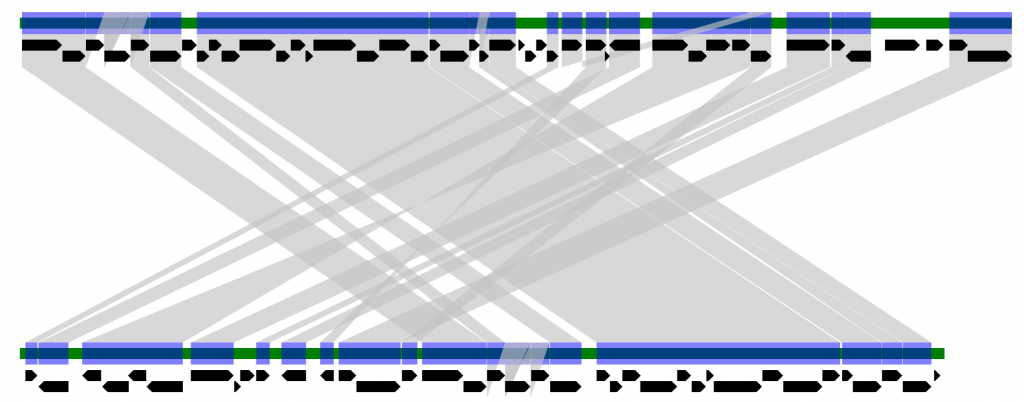
The material for this tutorial was produced by team members Anthony Criscione, Dr. Ben Burrowes, and Dr. Mei Liu. Access this and and all other training at https://cpt.tamu.edu/training-material/. Please email the support team if you have requests for additional training material subjects!